Success Story: Disabling Mobile View Layout in osCommerce 4
April 04, 2025
A user wanted to disable the mobile layout in osCommerce 4, keeping only the desktop view due to a customized responsive design. They reached out for help on how to achieve this.
The osCommerce support team provided clear guidance:
- When customizing a theme, select either the Desktop or Mobile version.
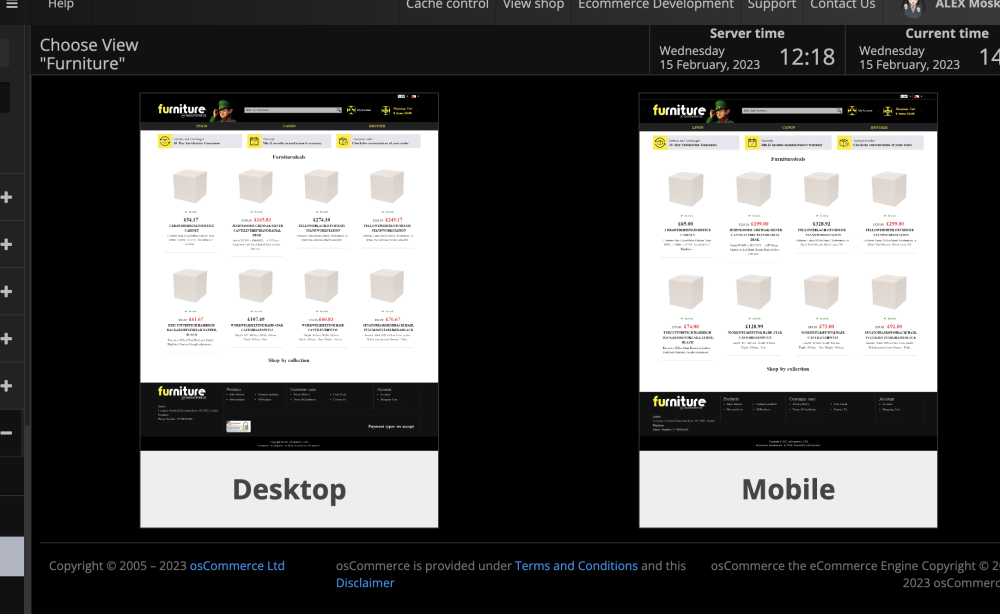
- In the Theme settings, turn off the "Use mobile theme" option.
- If this option is set to "Yes," a separate mobile theme is used. If set to "No," the standard responsive design applies.
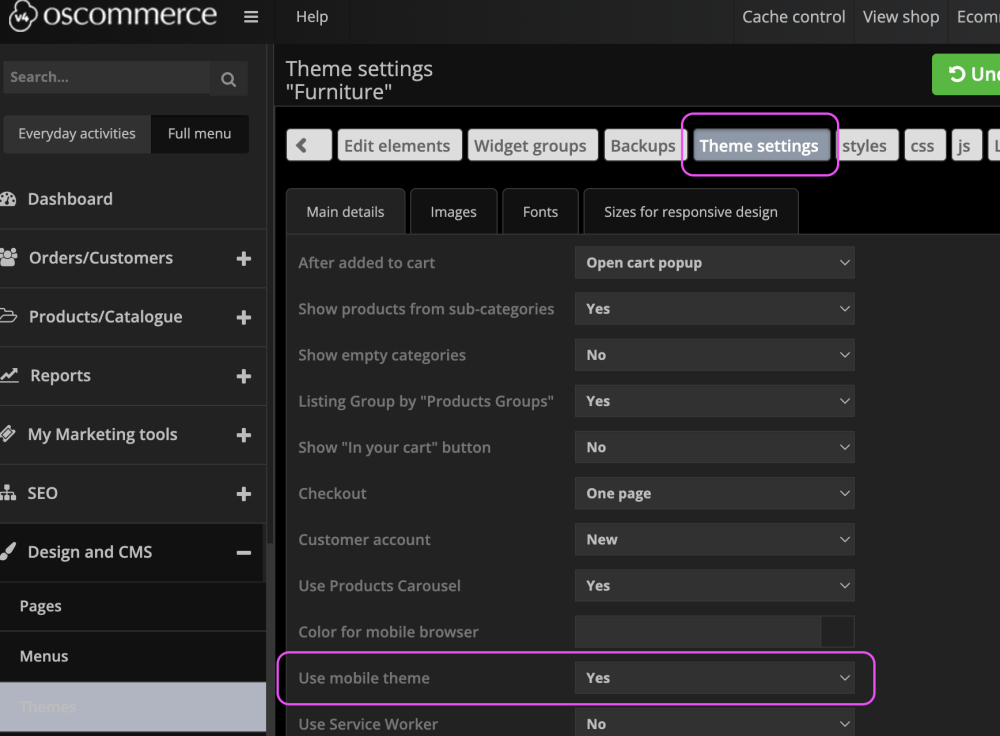
With this simple adjustment, users can disable mobile view layout while maintaining their custom responsive design.